We accept secure payments via Credit/Debit Card, Apple/Google Pay, Revolut, and Bitcoin at this time. This is done to ensure privacy for both our customers and ourselves. Follow the steps below to complete your payment.
(NEW) Payment with Credit/Debit Card or Apple Pay/Google Pay
We have recently introduced payment using Credit/Debit Card or Apple/Google Pay. There are 2 options at checkout for these, RECOMMENDED and ALTERNATE. Some banks may decline your purchase through RECOMMENDED, in which case you can try ALTERNATE to complete your purchase.
RECOMMENDED (Via MoonPay)
To check out via MoonPay, select the option at checkout. You will be brought to MoonPay, where you will need to verify your email.
Following this, you will need to verify your identity using a form of ID and a selfie. This process takes less than 2 minutes.
After this is completed, you will be able to input your card details or select Apple/Google Pay and complete your purchase.
Once your purchase is completed, you will receive a confirmation email and tracking information.
ALTERNATE (Via Banxa)
Some customers may have issues with MoonPay rejecting your card at checkout. In this case, use ALTERNATE at checkout.
Follow the same steps as listed above, verifying your email and identity.
Once your purchase is completed, you will receive a confirmation email and tracking information. Please keep in mind that Banxa does not offer Apple/Google Pay, only card payments.
DISCLAIMER:
Aussie Compounds does not gain access to any verification material. The verification process is handled entirely by the payment provider and is mandatory according to their policy.
————————————–
(NEW) Payment with Revolut
We have recently added the ability to pay via Revolut. If you already have a Revolut account, this checkout method will be the easiest.
Simply select Revolut at checkout, and sign in to your Revolut account when prompted. You will then be able to complete payment.
If you wish to use this checkout method but do not have a Revolut account, you may create one and proceed with the checkout after this is complete.
————————————–
How to Purchase Bitcoin
To purchase Bitcoin, you’ll need to use a cryptocurrency exchange. We recommend Coinbase. Download Coinbase onto your mobile device and sign up. You can follow the video below if you have trouble.
https://www.youtube.com/watch?v=a0iXHbW1_kI
Next, you’ll need to purchase the bitcoin. Follow the video below for steps.
————————————–
Paying with Bitcoin (via Blockonomics) – [10% OFF]
[Payments using Bitcoin get 10% OFF using code BITCOIN10 at checkout]
After selecting Pay with Bitcoin at checkout and placing your order, you will be redirected to a page that looks like this:
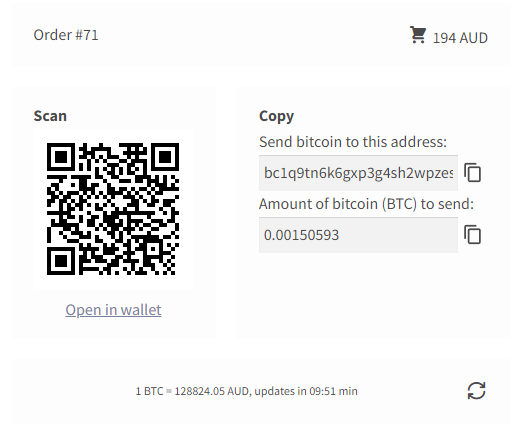
To complete the payment, send the exact amount of BTC listed to the wallet address listed. If you do not send enough, the transaction will not process, so please make sure to double check the BTC you are sending.
Once you send the BTC, allow a few minutes for the transaction to be confirmed on the blockchain. You will then automatically receive an order confirmation email, and your order will be shipped.
Please follow the video below if you need steps.
————————————–
If you have any issues, please contact us at [email protected] for assistance.
